KDE
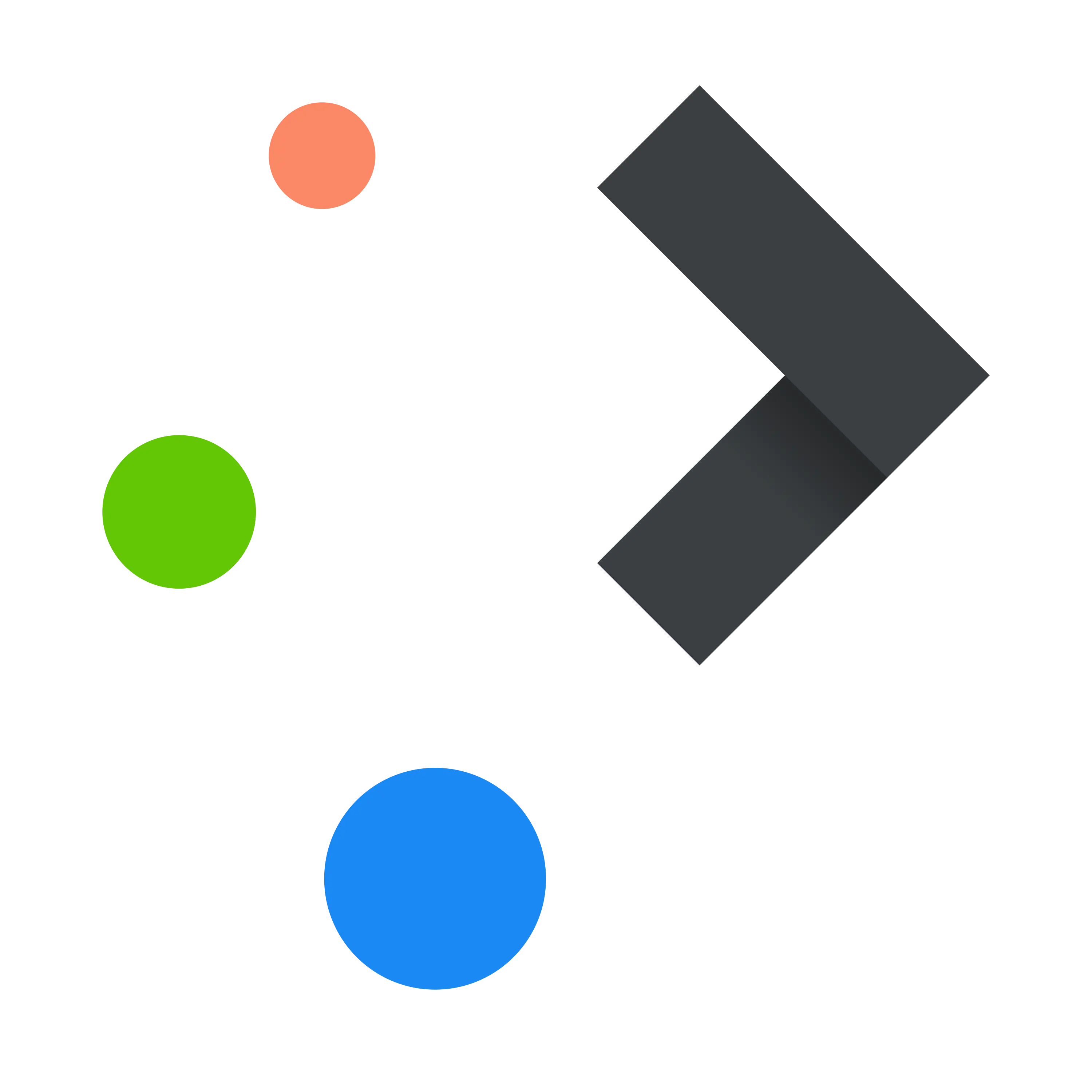
KDE (K Desktop Environment) is a feature-rich, cross-platform desktop environment that provides a comprehensive suite of applications and frameworks for Linux and Unix-like operating systems. Founded in 1996 by Matthias Ettrich, KDE has evolved from a simple desktop alternative into a complete software ecosystem built around the Qt toolkit. The current iteration, KDE Plasma, offers a highly customizable graphical interface that combines visual appeal with advanced functionality. KDE’s development is guided by the KDE e.V., a non-profit organization that supports the community and protects its interests. The project follows a community-driven governance model where decisions are made through consensus, ensuring that development priorities reflect the needs of users and contributors alike.
KDE Plasma differentiates itself from other desktop environments through its exceptional flexibility and comprehensive feature set. The desktop’s widget system allows users to customize their workspace with dynamic content ranging from system monitors to media controls, creating a personalized and efficient working environment. KDE’s Activities feature extends traditional virtual desktops by allowing users to define task-oriented workspaces with specific applications, widgets, and layouts, enhancing productivity for users who work on multiple projects. For enterprise deployments, KDE offers several advantages, including detailed system settings that provide granular control over behavior and appearance, advanced file management through Dolphin with support for remote protocols and version control systems, and KIO (KDE Input/Output) which provides transparent access to network resources. Additionally, the Plasma Vault feature enables encrypted storage spaces within the file system, protecting sensitive data without requiring separate encryption tools. These capabilities, combined with KDE’s commitment to backward compatibility and performance optimization, make it an excellent choice for organizations seeking a powerful and adaptable desktop environment for their Linux infrastructure.
Advantages
- Exceptional customization options allow tailoring to specific organizational needs and workflows
- Comprehensive application suite reduces dependency on third-party software for common tasks
- Advanced file management capabilities simplify working with complex file hierarchies and remote systems
- KDE Connect enables seamless integration with mobile devices for enhanced productivity
- Low-level configuration options provide granular control for system administrators
Risks
- Higher resource consumption compared to lightweight alternatives may impact performance on older hardware
- Extensive feature set can overwhelm new users without proper training and documentation
- Customization complexity may lead to inconsistent user experiences across an organization without standardized configurations
- Integration with some enterprise authentication systems requires additional configuration
- The abundance of options and settings can complicate troubleshooting and support