Taming I/O Bottlenecks: Real-world Linux Storage Optimization
Storage performance remains one of the most common bottlenecks in Linux systems. While CPU, memory, and network speeds have increased dramatically over the years, storage continues to lag behind. This article shares practical techniques we’ve used to resolve storage performance issues for our enterprise clients.
Understanding the Full I/O Path
Storage performance problems often stem from misunderstanding the complete I/O path. When an application writes data, it travels through:
- Application buffers
- Filesystem cache
- Filesystem layer (ext4, XFS, etc.)
- Linux block layer
- Device drivers
- Storage controller
- Physical storage media
Optimizing just one layer while ignoring others rarely solves persistent I/O problems.
Filesystem Selection Matters
Filesystem choice significantly impacts performance characteristics:
XFS: Excels with large files and high concurrency workloads. Our financial services clients typically see 15-20% better throughput with XFS for database workloads compared to ext4, particularly with concurrent writes.
Ext4: Great general-purpose filesystem with balanced performance. Works well for mixed workload environments with varied file sizes.
Btrfs: Offers advanced features but at performance cost. Use only when you need its snapshot and integrity features.
ZFS: Excellent for data integrity and large storage pools, but demands proper tuning and sufficient memory for the ARC cache.
In one case study, we migrated a client’s log processing system from ext4 to XFS and saw write throughput improve from 150MB/s to 210MB/s with no other changes.
Mount Options That Make a Difference
Fine-tuning mount options can dramatically improve performance:
# For databases on XFS
mount -o noatime,nodiratime,logbufs=8,logbsize=256k /dev/nvme0n1p1 /data
For write-intensive workloads, we’ve found these options particularly impactful:
- noatime/nodiratime: Eliminates unnecessary metadata updates
- delalloc: Delays block allocation until flush (improves write performance)
- Appropriate journal options: Adjust based on storage media speed
Block Layer Tuning
The block layer sits between the filesystem and physical devices and offers several tuning opportunities:
I/O Schedulers: Choose based on workload and device type:
- mq-deadline: Balanced performance for most SSDs
- none/noop: Often best for NVMe drives with good internal logic
- kyber: Excellent for mixed workloads with QoS requirements
Queue Depths: Adjust based on storage capabilities:
# Increase queue depth for NVMe with good parallelism
echo 64 > /sys/block/nvme0n1/queue/nr_requests
Practical SSD/NVMe Optimization
Our enterprise clients with NVMe storage benefit from these specific optimizations:
- Proper alignment: Ensure partitions align with physical storage blocks
- TRIM support: Enable regular TRIM for sustained performance
- Over-provisioning: Reserve 10-20% of SSD space unpartitioned
- I/O size matching: Align application I/O size with device capabilities
Case Study: Elasticsearch Cluster Optimization
We recently worked with a client whose Elasticsearch cluster was experiencing unacceptable latency despite using high-end NVMe drives. Our investigation revealed:
- The default I/O scheduler was causing request merging, which wasn’t optimal for their random-read heavy workload
- Journal settings were creating unnecessary write amplification
- Filesystem was not aligned with Elasticsearch’s shard size
After implementing targeted changes:
- Changed scheduler to none
- Adjusted XFS log parameters
- Created properly sized and aligned partitions
The result: 70% reduction in p99 latency and 40% improvement in indexing throughput.
RAID Considerations for Modern Storage
Hardware RAID still has its place but requires careful consideration:
- RAID controllers with battery-backed cache remain valuable for write-intensive workloads
- Software RAID (md) often provides better performance for NVMe drives
- RAID levels dramatically impact performance characteristics
Our testing shows Linux MD RAID with NVMe can often outperform hardware RAID solutions, with RAID10 offering the best balance of performance and redundancy.
Monitoring and Benchmarking
Effective optimization requires proper measurement. The tools we rely on:
- iostat: For basic throughput and utilization metrics
- blktrace/btt: For detailed I/O pattern analysis
- fio: For controlled performance testing
When benchmarking, ensure your test reflects your actual workload patterns. Random 4K reads produce dramatically different results than sequential writes.
Conclusion
Storage performance optimization isn’t about blindly applying tweaks but understanding how your specific workload interacts with each layer of the storage stack. The most effective approach combines workload characterization, targeted changes, and careful measurement.
For truly critical systems, we often find that the effort invested in storage optimization pays for itself many times over in improved application performance and hardware utilization.