Linux Memory Management: The Silent Performance Killer
Memory management is one of Linux’s greatest strengths—and sometimes its most confounding challenge. While the kernel’s memory management is generally excellent, misconfigured or misunderstood memory settings can silently degrade performance across your entire system. This deep dive explains the common memory management issues we encounter when optimizing enterprise Linux deployments.
Beyond Simple Memory Utilization
Most administrators monitor free memory and perhaps swap usage, but Linux’s memory management is substantially more complex. The system makes sophisticated decisions about:
- Page cache allocation and eviction
- Dirty page flushing behaviors
- Memory reclamation pressure
- NUMA locality and balancing
- Transparent huge pages allocation
When these systems misbehave, applications can experience sporadic latency spikes, unexplained pauses, and gradual performance degradation without obvious causes.
The OOM Killer: Misunderstood and Misconfigured
The Out-Of-Memory Killer often becomes active long before you’re truly out of memory. Its behavior is governed by memory pressure and overcommit policies that few administrators properly tune.
There are three primary overcommit modes:
- Mode 0 (heuristic): Default policy that allows moderate overcommitment
- Mode 1 (always overcommit): Never fails memory allocations
- Mode 2 (never overcommit): Enforces strict memory limits
For database servers and application servers with predictable memory usage, Mode 2 with properly calculated overcommit ratio prevents the OOM killer from making destructive decisions.
For example, on a database server with 64GB RAM:
vm.overcommit_memory = 2
vm.overcommit_ratio = 80
This configuration reserves 20% of RAM plus all swap for the kernel, while allowing applications to use the remaining 80% of RAM. This prevents both overcommitment problems and OOM killer activation.
Huge Pages: Performance Boost or Memory Fragmenter?
Transparent Huge Pages (THP) is enabled by default on most distributions and can dramatically improve performance for some workloads—but cause serious problems for others.
The issue: THPs can cause memory fragmentation and periodic latency spikes as the kernel defragments memory to allocate new huge pages, especially under memory pressure.
For databases like MySQL, PostgreSQL, MongoDB, and Redis, explicitly allocated huge pages are often better than transparent ones. For example, on a PostgreSQL server:
-
Disable transparent huge pages:
echo never > /sys/kernel/mm/transparent_hugepage/enabled -
Explicitly allocate huge pages:
echo 4096 > /proc/sys/vm/nr_hugepages -
Configure PostgreSQL to use them:
huge_pages = on
The difference can be dramatic. One client’s PostgreSQL server saw a 35% increase in query throughput with properly configured explicit huge pages versus the default THP setting.
Swappiness and Memory Pressure
The vm.swappiness parameter controls how aggressively Linux swaps out memory pages. The default value of 60 is rarely optimal for modern servers.
For application servers and databases with abundant memory:
vm.swappiness = 10
For servers running mostly containerized workloads:
vm.swappiness = 0
However, counterintuitively, setting swappiness to 0 doesn’t prevent swapping entirely—it just reduces the kernel’s eagerness to swap out anonymous pages.
NUMA: The Hidden Locality Problem
On multi-socket servers, NUMA effects can create severe but non-obvious performance problems. By default, Linux tries to allocate memory close to the CPU that’s requesting it, but this policy can break down under memory pressure or with imbalanced workloads.
Signs of NUMA problems include:
- Different performance on identical servers
- CPU cores maxed out on one socket while others are idle
- High remote memory access metrics
Modern applications can benefit from binding to specific NUMA nodes. For instance, with a database server, you might bind the database to one NUMA node and everything else to another:
numactl --cpunodebind=0 --membind=0 postgres
For virtual machines on NUMA hardware, memory and vCPU placement must be NUMA-aligned for optimal performance. A misconfigured VM can see up to 40% lower performance due to NUMA effects alone.
Memory Reclaim Tuning
When memory pressure occurs, the kernel must decide which pages to reclaim first. Settings like vm.min_free_kbytes and vm.vfs_cache_pressure control this behavior.
For large-memory systems with latency-sensitive applications, increase the memory reclaim watermark:
# For a 128GB server
echo 1048576 > /proc/sys/vm/min_free_kbytes
This ensures the kernel begins reclamation earlier, avoiding more aggressive reclamation under memory pressure.
Real-World Diagnosis: Cache Thrashing
On a recent client engagement, we encountered a web application experiencing random 2-3 second pauses. System-level metrics showed no obvious problems—CPU, memory, disk, and network all looked healthy.
The root cause? Periodic dirty page writeback was creating brief I/O spikes, triggering memory reclamation that impacted application performance. The solution:
-
Tune dirty page writeback parameters:
vm.dirty_background_ratio = 5 vm.dirty_ratio = 10 -
Adjust memory reclaim behavior:
vm.vfs_cache_pressure = 50 vm.min_free_kbytes = 262144
These changes created a more consistent I/O pattern and eliminated the latency spikes entirely.
Best Practices for Memory Management
-
Match settings to workload: Database, web, and container workloads have different optimal memory configurations.
-
Monitor beyond basics: Track page faults, TLB misses, NUMA locality, and memory reclaim activity.
-
Test before production: Memory management changes can have subtle and far-reaching effects.
-
Document configurations: Memory settings are rarely self-evident in their purpose or effect.
-
Tune as a system: Memory, CPU, and I/O tuning are interconnected—changing one affects the others.
Linux memory management is powerful and effective when properly configured, but the default settings are rarely optimal for specialized workloads. A properly tuned system can deliver significantly better performance, particularly for latency-sensitive applications.