5 Critical Linux Performance Bottlenecks Nobody Talks About
Most Linux performance troubleshooting guides cover the basics - CPU usage, memory consumption, and disk I/O. But in real enterprise environments, the most frustrating performance issues often arise from subtler, less-discussed bottlenecks that can leave even seasoned engineers scratching their heads.
1. TCP TIME_WAIT Connections Buildup
Most engineers focus on establishing TCP connections efficiently, but few monitor how those connections terminate. When a connection closes, it enters the TIME_WAIT state for typically 60 seconds. On busy systems, these lingering connections can exhaust the local port range, preventing new connections despite available CPU and memory.
The key indicators include:
- Increasing failures in establishing new outbound connections
- Port exhaustion errors in logs
- Large number of sockets in TIME_WAIT state when running
netstat -ant
The fix isn’t always as simple as adjusting net.ipv4.tcp_tw_reuse. In production environments with load balancers, this can create subtle packet routing issues. Instead, consider:
- Implementing connection pooling to reduce connection cycling
- Adjusting application logic to use persistent connections where possible
- Increasing local port range with
net.ipv4.ip_local_port_range
2. Kernel Lock Contention
While tools like top show overall CPU usage, they mask situations where threads are blocked waiting for kernel locks. These bottlenecks can cause significant performance issues even when CPU utilization seems reasonable.
Key indicators include:
- Latency spikes without corresponding CPU/memory pressure
- Processes spending time in uninterruptible sleep state (D state)
- Applications appearing “stuck” despite available resources
Detection requires deeper tooling:
# Find processes spending time in kernel mode
perf top -e 'sched:sched_process_hang'
# Identify kernel functions causing contention
perf lock contention
Common culprits include file locking in /proc or /sys, mutex contention in storage drivers, and memory allocation locks when memory is fragmented.
3. NUMA Memory Misalignment
On multi-socket servers, Non-Uniform Memory Access (NUMA) architecture can create performance bottlenecks that remain invisible to standard monitoring. When a process accesses memory that’s physically attached to a different CPU socket, performance drops dramatically.
Key indicators include:
- Unexplained performance differences between identical processes
- CPU utilization that doesn’t correlate with application performance
- Higher than expected memory latency
Tools for diagnosis:
# Check NUMA hit/miss statistics
numastat -p $(pgrep application_name)
# View memory allocation by node
numactl --hardware
Solutions typically involve:
- Pinning critical processes to specific NUMA nodes with
numactl - Enabling automatic NUMA balancing with
kernel.numa_balancing - Adjusting memory allocation policies in high-performance applications
4. Scheduler Thrashing With CPU Throttling
Modern CPUs dynamically adjust their frequency to save power. However, when combined with the Linux scheduler’s decisions to move processes between cores, this can create a destructive pattern where:
- Process starts on a cool, idle core
- Core frequency ramps up
- Scheduler moves process to another core
- First core cools down, second heats up
- Repeat, creating constant frequency scaling
This pattern is especially common in systems running near thermal limits or with power constraints.
Detection requires correlating multiple metrics:
- CPU frequency changes (
turbostat) - Process migration between cores (
perf sched) - Thermal throttling events (
thermal_throttle)
The solution typically involves:
- Setting CPU affinity for critical processes
- Adjusting the scheduler’s migration cost
- Setting a fixed CPU frequency for latency-sensitive workloads
5. Block Layer Queue Limits
Most engineers know to monitor disk I/O, but few dig into the multi-layered queuing that happens between applications and physical storage. Each layer (block layer, I/O scheduler, HBA, RAID controller) has its own queue with its own limits and behavior.
When queue depths aren’t properly tuned across these layers, you can encounter situations where:
- Upper layers flood lower layers, causing increased latency
- Lower queues starve despite available I/O capacity
- Priority inversion between different types of I/O requests
Diagnosis involves examining the block layer statistics:
# Check current queue depths and state
cat /sys/block/sda/queue/nr_requests
cat /sys/block/sda/queue/scheduler
# Monitor queue statistics
iostat -xz 1
Proper tuning requires understanding the entire I/O path and adjusting multiple parameters, including:
- Block layer queue depth (
nr_requests) - I/O scheduler algorithm and parameters
- Device-specific queue settings (particularly for NVMe)
Conclusion
Resolving these hidden bottlenecks requires looking beyond standard monitoring metrics. When standard performance tuning doesn’t solve the problem, dig deeper into these often-overlooked areas. The right diagnosis tools and a systematic approach can uncover performance issues that might otherwise remain mysterious.
For complex performance problems in production environments, consider creating controlled reproduction scenarios with tools like stress-ng that can isolate specific subsystem behavior without disrupting critical systems.
At Linux Associates, we specialize in diagnosing these exact types of difficult performance issues. Contact us if you’re facing mysterious Linux performance problems that standard approaches haven’t resolved.